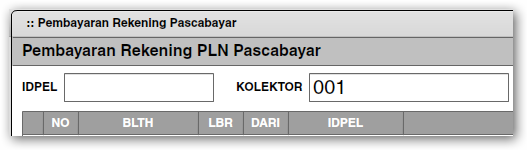Aplikasi ppob interlink menyediakan modul Manajemen kolektor PLN untuk membuat dan menglelola data kolektor yang bekerjasama dengan loket anda. Modul ini sangat mudah untuk digunakan, Namun jika anda belum paham menggunakan modul Manajemen kolektor Pln ini silahkan simak panduannya dibawah ini :
- Setelah login silahkan Klik modul MANAJEMEN kemudian Manajemen kolektorPLN
- Kemudian Klik Tambah
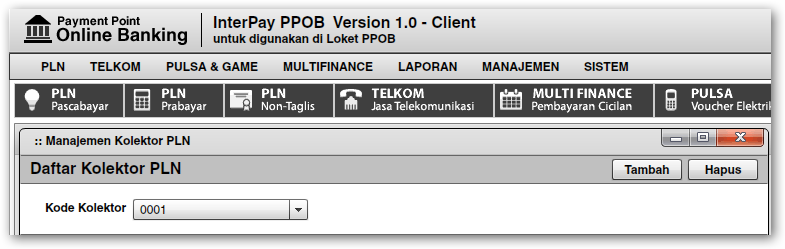
- Masukkan data kolektor pada kolom, kemudian klik simpan
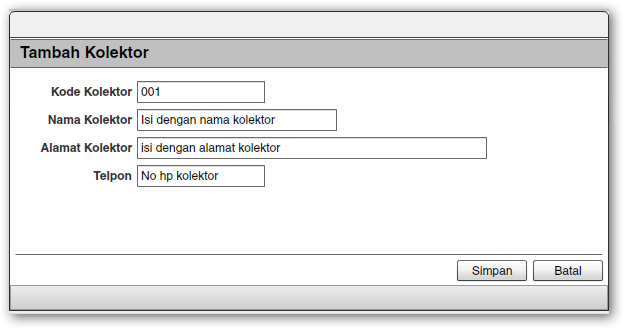
- Untuk memasukkan IDPEL yang akan ditambahkan ke dalam kolektor, Caranya Isi kolom IDPEL lalu Tekan ENTER

- Untuk melihat seluruh tagihan kolektor caranya : MANAJEMEN > Laporan Tagihan Kolektor PLN
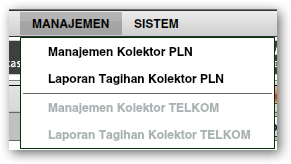
- Selanjutnya Klik Load data, maka seluruh tagihan kolektor akan ditampilkan

- Untuk membayar tagihan kolektor, klik PLN pasca bayar > masukkan kode kolektor pada kolom kolektor > ENTER